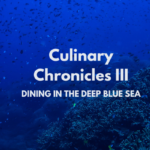QR Codes are eye-catching and a great way to lead people to information. Plus, they can be placed just about anywhere.
Believe it or not, QR Codes have been around since 1994. They were invited by Masahiro Hara to optimize and manage “inventories of an ever-expanding range of automotive parts.” At the time, bar codes were being used, but bar codes could only hold so much information and information it held was limited to alpha-numeric.
It was during a game of Go that Hara had an aha moment and his idea for inventing QR or Quick Response Codes were born.
During the pandemic QR Codes became the go-to solution for providing contactless menus, payments and more. A QR Code was used in a genius Super Bowl LVI commercial from Coinbase; social media was all abuzz after it aired.
Once requiring a special reader, the always innovative makers of mobile devices such as Apple and Android, have integrated a QR Code Reader with photo/camera apps, making them even more accessible and popular.
When it comes to meetings and events, the options for using QR Code are endless:
- Print on mailings for easy access to event information.
- Create a contactless registration process for your event.
- Post outside meeting rooms to provide access to the speaker’s contact information, take home materials, and presentation slides.
- Supply separate codes for each tradeshow attendee that leads to company assets like brochures and offers – all paper-free!
- Provide easy access to deeper information about products, services, seminar topics and more.
- Ease the process of WiFi access via a QR Code.
- Include codes on swag, t-shirts, etc.
QR Codes can be easily generated using free online resources. There are also paid options for generating codes in different colors, shapes, calls to action, and even a logo.
Here’s something that worked for me while using Google Chrome on a Mac. Go to any website, right click within the page and see if one of the options says to “Create a QR Code for this page.” Click on it and boom – instant QR Code! I am not sure why each of mine features a T-Rex, perhaps yours will as well, but in a pinch this popular dino works for me J
Most of us are familiar with static QR Codes, which will always lead to the same information. There are also dynamic QR Codes that allow for updating the information even after the code is printed. This option allows for retargeting users, it can be integrated with Google Analytics and that can also be set up to deliver campaigns on a timed schedule. Dynamic codes will allow for scan tracking and analytics, providing valuable information that can be shared with event organizers, participants, vendors and sponsors.
Happy QR Code making, Meeting Planner!