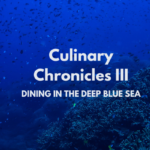As we shelter in place, social distance, and work to keep business going, many of us have gone virtual meeting and the star of the show as of late is Zoom. Please note that some of these options may call for a premium subscription service, but it is still quite impressive how much can be done with their free option.
Here are some ways to make the most of your virtual meetings:
Brand your background: Easily create a branded background by using Canva. Simply choose to create a custom dimension design of 1280 pixels by 720 pixels. Pick out a complementary background and add your logo. Next, upload it to Zoom and you are a virtual meeting master! It’s not only impressive, but it hides your real background (which may be a messy kitchen or office space)!
Touch Up Your Appearance: While in Zoom, click on the up arrow next to the video camera to find Video Settings. Click on “Touch up my appearance” and you will have a softer glow about you.
Keyboard Shortcuts: In Video Settings, choose “Keyboard Shortcuts” on the tool bar to the left for quick ways to Mute/Unmute (because your dog is going to bark), join meetings, share screen, etc.
Think Shorter: If at all possible, make virtual meetings shorter than usual meetings. Too much screen time is tiring and can cause eye strain, especially for those that are sitting at a computer all day long as it is. Consider sending out an agenda ahead of time and stick to it.
Record it: For those unable to attend, record the meeting and send it to them later. Click on “Record” at the bottom of the screen. There are options on where the recording can be stored.
Share: From the share option share your desktop, browser, word documents, there’s even a white board option!
Chat: The chat option is perfect for sharing email addresses, links and more with the attendees.
Go Live: Stream webinar or meetings on Facebook live with these simple directions.
Learn more: Zoom offers many online tutorials and live training for making the most of this system.
We all miss our in-person meetings, but at least we do get to connect with our colleagues, friends and family via online platforms. Believe me when I say, I do hope to SEE you all soon! Good news is, we are all definitely going to be quite adept at video calls and less like these guys 😉 Stay well and stay safe, meeting planners.